How to insert a table into the Rich Text EditorRefers to the rich text editor window of the Editor control which enables content management for several types of modules such as HTML/HTML Pro module..
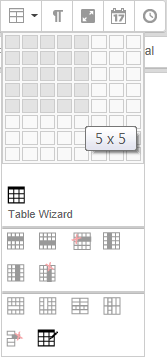
|

|
| Inserting a basic table | Choose the Table Wizard to build an advanced table |